एपीआई पकासा भुगतान गेटवे
API Paykassa ऑनलाइन क्रिप्टोक्यूरेंसी भुगतान के साथ काम करने के लिए एक सार्वभौमिक समाधान है।
SCI नोटिफिकेशन सर्वर का IP पता: 54.37.60.196, 51.91.80.241, 138.68.137.53, 165.232.140.156, 2604:a880:4:1d0::1d1:d000. वर्तमान आईपी सूची URL द्वारा पाठ प्रारूप में प्राप्त की जा सकती है: https://paykassa.pro/ips.txt, JSON: https://paykassa.pro/ips.php
-
प्रलेखन
Paykassa कनेक्शन प्रलेखन देखें।
विस्तृत प्रलेखन -
PHP वर्ग
भुगतान और भुगतान प्राप्त करने के लिए PHP कक्षाएं डाउनलोड करें और कनेक्ट करें।
भुगतान प्राप्त करने के लिए एससीआई कक्षाएं भुगतान के लिए एपीआई कक्षाएं
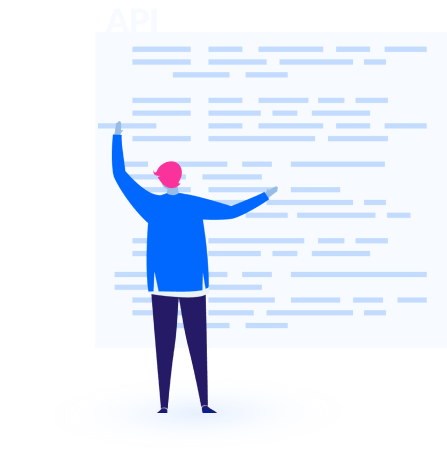
आलसी PHP प्रोग्रामर के लिए एक त्वरित शुरुआत
# क्रिप्टोक्यूरेंसी (चरण 1) के साथ भुगतान करने के लिए एक पुन: प्रयोज्य पता प्राप्त करें
GitHub के लिए कोड का एक उदाहरण खोलें
<?php
require_once __DIR__ . "/PaykassaSCI.php";
$secret_keys_and_config = [
"merchant_id" => "Merchant ID",
"merchant_password" => "Merchant Password",
"api_id" => "API ID",
"api_password" => "API Password",
"config" => [
"test_mode" => false,
],
];
/*
* BitCoin: [ BTC ],
* Ethereum: [ ETH ],
* LiteCoin: [ LTC ],
* DogeCoin: [ DOGE ],
* Dash: [ DASH ],
* BitcoinCash: [ BCH ],
* EthereumClassic: [ ETC ],
* Ripple: [ XRP ],
* TRON: [ TRX ],
* Stellar: [ XLM ],
* BinanceCoin: [ BNB ],
* TRON_TRC20: [ USDT ],
* BinanceSmartChain_BEP20: [ USDT, USDC, ADA, EOS, BTC, ETH, DOGE, SHIB ],
* Ethereum_ERC20: [ USDT, USDC, SHIB ],
*/
$params = [
"amount" => null,
"system" => "TRON_TRC20",
"currency" => "USDT",
"order_id" => "My order id " . microtime(true),
"comment" => "My comment",
];
$paykassa = new \Paykassa\PaykassaSCI(
$secret_keys_and_config["merchant_id"],
$secret_keys_and_config["merchant_password"],
$secret_keys_and_config["config"]["test_mode"]
);
$res = $paykassa->createAddress(
$params["system"],
$params["currency"],
$params["order_id"],
$params["comment"]
);
if ($res['error']) {
echo $res['message'];
// actions in case of an error
} else {
if (false === $secret_keys_and_config["config"]["test_mode"]) {
$invoice_id = $res['data']['invoice'];
$address = $res["data"]["wallet"];
$tag = $res["data"]["tag"];
$tag_name = $res["data"]["tag_name"];
$is_tag = $res["data"]["is_tag"];
$system = $res["data"]["system"];
$currency = $res["data"]["currency"];
$display = sprintf("address %s", $address);
if ($is_tag) {
$display = sprintf("address %s %s: %s", $address, mb_convert_case($tag_name, MB_CASE_TITLE), $tag);
}
if (null === $params["amount"]) {
echo sprintf(
"Send a money to the %s %s.",
$system,
htmlspecialchars($display,ENT_QUOTES, "UTF-8")
);
} else {
echo sprintf(
"Send %s %s to the %s %s.",
$params["amount"],
$currency,
$system,
htmlspecialchars($display, ENT_QUOTES, "UTF-8")
);
}
//Creating QR
$qr_request = $paykassa->getQrLink($res['data'], $params["amount"]);
if (!$qr_request["error"]) {
echo sprintf(
'<br><br>QR Code:<br><img alt="" src="https://api.qrserver.com/v1/create-qr-code/?size=300x300&data=%s">',
$qr_request["data"]["link"]
);
}
} else {
echo sprintf('Test link: <a target="_blank" href="%s">Open link</a>', $res["data"]["url"]);
}
}
# आने वाले लेनदेन की IPN अधिसूचना (Step 2) प्राप्त करना और संसाधित करना
GitHub के लिए कोड का एक उदाहरण खोलें
<?php
require_once __DIR__ . "/PaykassaSCI.php";
$secret_keys_and_config = [
"merchant_id" => "Merchant ID",
"merchant_password" => "Merchant Password",
"api_id" => "API ID",
"api_password" => "API Password",
"config" => [
"test_mode" => false,
],
];
/*
* BitCoin: [ BTC ],
* Ethereum: [ ETH ],
* LiteCoin: [ LTC ],
* DogeCoin: [ DOGE ],
* Dash: [ DASH ],
* BitcoinCash: [ BCH ],
* EthereumClassic: [ ETC ],
* Ripple: [ XRP ],
* TRON: [ TRX ],
* Stellar: [ XLM ],
* BinanceCoin: [ BNB ],
* TRON_TRC20: [ USDT ],
* BinanceSmartChain_BEP20: [ USDT, USDC, ADA, EOS, BTC, ETH, DOGE, SHIB ],
* Ethereum_ERC20: [ USDT, USDC, SHIB ],
*/
$paykassa = new \Paykassa\PaykassaSCI(
$secret_keys_and_config["merchant_id"],
$secret_keys_and_config["merchant_password"],
$secret_keys_and_config["config"]["test_mode"]
);
$private_hash = $_POST["private_hash"];
$res = $paykassa->checkTransactionIpn(
$private_hash
);
if ($res['error']) {
echo $res['message'];
// actions in case of an error
} else {
// actions in case of success
$transaction = $res["data"]["transaction"]; // transaction number in the system paykassa: 2431548
$txid = $res["data"]["txid"]; // A transaction in a cryptocurrency network, an example: 0xb97189db3555015c46f2805a43ed3d700a706b42fb9b00506fbe6d086416b602
$shop_id = $res["data"]["shop_id"]; // Your merchant's number, example: 138
$id = $res["data"]["order_id"]; // unique numeric identifier of the payment in your system, example: 150800
$amount = $res["data"]["amount"]; // received amount, example: 1.0000000
$fee = $res["data"]["fee"]; // Payment processing commission: 0.0000000
$currency = $res["data"]["currency"]; // the currency of payment, for example: DASH
$system = $res["data"]["system"]; // system, example: Dash
$address_from = $res["data"]["address_from"]; // address of the payer's cryptocurrency wallet, example: 0x5d9fe07813a260857cf60639dac710ebb9531a20
$address = $res["data"]["address"]; // a cryptocurrency wallet address, for example: Xybb9RNvdMx8vq7z24srfr1FQCAFbFGWLg
$tag = $res["data"]["tag"]; // Tag for Ripple and Stellar is an integer
$confirmations = $res["data"]["confirmations"]; // Current number of network confirmations
$required_confirmations =
$res["data"]["required_confirmations"]; // Required number of network confirmations for crediting
$status = $res["data"]["status"]; // yes - if the payment is credited
$static = $res["data"]["static"]; // Always yes
$date_update = $res["data"]["date_update"]; // last updated information, example: "2018-07-23 16:03:08"
$explorer_address_link =
$res["data"]["explorer_address_link"]; // A link to view information about the address
$explorer_transaction_link =
$res["data"]["explorer_transaction_link"]; // Link to view transaction information
if ($status !== 'yes') {
//the payment has not been credited yet
// your code...
echo $id.'|success'; // confirm receipt of the request
} else {
//the payment is credited
// your code...
echo $id.'|success'; // be sure to confirm the payment has been received
}
}
# भुगतान (फंडों का हस्तांतरण) (चरण 3)
GitHub के लिए कोड का एक उदाहरण खोलें
<?php
require_once __DIR__ . "/PaykassaAPI.php";
$secret_keys_and_config = [
"merchant_id" => "Merchant ID",
"merchant_password" => "Merchant Password",
"api_id" => "API ID",
"api_password" => "API Password",
"config" => [
"test_mode" => false,
],
];
/*
* BitCoin: [ BTC ],
* Ethereum: [ ETH ],
* LiteCoin: [ LTC ],
* DogeCoin: [ DOGE ],
* Dash: [ DASH ],
* BitcoinCash: [ BCH ],
* EthereumClassic: [ ETC ],
* Ripple: [ XRP ],
* TRON: [ TRX ],
* Stellar: [ XLM ],
* BinanceCoin: [ BNB ],
* TRON_TRC20: [ USDT ],
* BinanceSmartChain_BEP20: [ USDT, USDC, ADA, EOS, BTC, ETH, DOGE, SHIB ],
* Ethereum_ERC20: [ USDT, USDC, SHIB ],
* Berty: [ USD, RUB ]
*/
$params = [
"merchant_id" => $secret_keys_and_config["merchant_id"],
"wallet" => [
"address" => "TTEAUAzhSFomrv9P7Q5AcqTchWHBq745gh",
"tag" => "",
],
"amount" => "5.123456",
"system" => "TRON_TRC20",
"currency" => "USDT",
"comment" => "My comment",
"priority" => "medium", // low, medium, high
];
$paykassa = new \Paykassa\PaykassaAPI(
$secret_keys_and_config["api_id"],
$secret_keys_and_config["api_password"],
$secret_keys_and_config["config"]["test_mode"]
);
$res = $paykassa->sendMoney(
$params["merchant_id"],
$params["wallet"],
$params["amount"],
$params["system"],
$params["currency"],
$params["comment"],
$params["priority"]
);
if ($res["error"]) { // $res["error"] - true if the error
echo $res["message"]; // $res["message"] - the text of the error message
//actions in case of an error
} else {
//actions in case of success
$merchant_id = $res["data"]["shop_id"]; // merchant id that you originally made payment, example 122
$transaction = $res["data"]["transaction"]; // transaction number of the payment, example 130236
$txid = $res["data"]["txid"]; // txid 70d6dc6841782c6efd8deac4b44d9cc3338fda7af38043dd47d7cbad7e84d5dd can be empty
// In this case, the information about the transaction can be obtained using a universal link from the Explorer_Transaction_Link field, see below
$payment_id = $res["data"]["payment_id"]; // Payment transaction number in the payment system, example 478937139
$amount = $res["data"]["amount"]; // the amount of the payment, how much was written off from the balance of the merchant 0.42
$amount_pay = $res["data"]["amount_pay"]; // the amount of the payment, as it is the user, example: 0.41
$system = $res["data"]["system"]; // the system of payment, which was made the payment, example: Bitcoin
$currency = $res["data"]["currency"]; // the payment currency, for example: BTC
$number = $res["data"]["number"]; // the address where you sent the funds
$commission_percent = $res["data"]["shop_commission_percent"];// the transfer fee percentage, example: 1.5
$commission_amount = $res["data"]["shop_commission_amount"]; // the transfer fee amount, example: 1.00
$paid_commission = $res["data"]["paid_commission"]; // who paid for the Commission, for example: shop
$explorer_address_link =
$res["data"]["explorer_address_link"]; // A link to view information about the address
$explorer_transaction_link =
$res["data"]["explorer_transaction_link"]; // Link to view transaction information
echo sprintf(
'We have sent the %s %s %s to <a target="_blank" href="%s">%s</a>. The txid is <a target="_blank" href="%s">%s</a>',
$system,
$amount,
$currency,
$explorer_address_link,
$number,
$explorer_transaction_link,
$txid
);
}
# स्वयं का भुगतान पृष्ठ
GitHub के लिए कोड का एक उदाहरण खोलें
<?php
require_once __DIR__ . "/PaykassaSCI.php";
$secret_keys_and_config = [
"merchant_id" => "Merchant ID",
"merchant_password" => "Merchant Password",
"api_id" => "API ID",
"api_password" => "API Password",
"config" => [
"test_mode" => false,
],
];
$paykassa = new \Paykassa\PaykassaSCI(
$secret_keys_and_config["merchant_id"],
$secret_keys_and_config["merchant_password"],
$secret_keys_and_config["config"]["test_mode"]
);
if ("GET" === $_SERVER['REQUEST_METHOD']) {
$list = \Paykassa\PaykassaSCI::getPaymentSystems("crypto");
?>
<form action="" method="POST">
<label>Select payment direction</label>
<select name="pscur">
<option value="">---</option>
<?php foreach ($list as $item) { ?>
<?php foreach ($item["currency_list"] as $currency) { ?>
<option value="<?php echo htmlspecialchars(
sprintf("%s_%s", mb_strtolower($item["system"]), mb_strtolower($currency)),
ENT_QUOTES, "UTF-8"); ?>">
<?php echo htmlspecialchars(sprintf("%s %s", $item["display_name"], $currency),
ENT_QUOTES, "UTF-8"); ?>
</option>
<?php } ?>
<?php } ?>
</select>
<button>To pay</button>
</form>
<?php
exit(0);
}
@list($system, $currency) = preg_split('~_(?=[^_]*$)~', $_POST["pscur"]);
$params = [
"amount" => null,
"system" => $system,
"currency" => $currency,
"order_id" => "My order id " . microtime(true),
"comment" => "My comment",
];
$res = $paykassa->createAddress(
$params["system"],
$params["currency"],
$params["order_id"],
$params["comment"]
);
if ($res['error']) {
echo $res['message'];
// actions in case of an error
} else {
if (false === $secret_keys_and_config["config"]["test_mode"]) {
$invoice_id = $res['data']['invoice'];
$address = $res["data"]["wallet"];
$tag = $res["data"]["tag"];
$tag_name = $res["data"]["tag_name"];
$is_tag = $res["data"]["is_tag"];
$system = $res["data"]["system"];
$currency = $res["data"]["currency"];
$display = sprintf("address %s", $address);
if ($is_tag) {
$display = sprintf("address %s %s: %s", $address, mb_convert_case($tag_name, MB_CASE_TITLE), $tag);
}
if (null === $params["amount"]) {
echo sprintf(
"Send a money to the %s %s.",
$system,
htmlspecialchars($display,ENT_QUOTES, "UTF-8")
);
} else {
echo sprintf(
"Send %s %s to the %s %s.",
$params["amount"],
$currency,
$system,
htmlspecialchars($display, ENT_QUOTES, "UTF-8")
);
}
//Creating QR
$qr_request = $paykassa->getQrLink($res['data'], $params["amount"]);
if (!$qr_request["error"]) {
echo sprintf(
'<br><br>QR Code:<br><img alt="" src="https://api.qrserver.com/v1/create-qr-code/?size=300x300&data=%s">',
$qr_request["data"]["link"]
);
}
} else {
echo sprintf('Test link: <a target="_blank" href="%s">Open link</a>', $res["data"]["url"]);
}
}
# एक भुगतान लिंक बनाएं
GitHub के लिए कोड का एक उदाहरण खोलें
<?php
require_once __DIR__ . "/PaykassaSCI.php";
$secret_keys_and_config = [
"merchant_id" => "Merchant ID",
"merchant_password" => "Merchant Password",
"api_id" => "API ID",
"api_password" => "API Password",
"config" => [
"test_mode" => false,
],
];
/*
* BitCoin: [ BTC ],
* Ethereum: [ ETH ],
* LiteCoin: [ LTC ],
* DogeCoin: [ DOGE ],
* Dash: [ DASH ],
* BitcoinCash: [ BCH ],
* EthereumClassic: [ ETC ],
* Ripple: [ XRP ],
* TRON: [ TRX ],
* Stellar: [ XLM ],
* BinanceCoin: [ BNB ],
* TRON_TRC20: [ USDT ],
* BinanceSmartChain_BEP20: [ USDT, USDC, ADA, EOS, BTC, ETH, DOGE, SHIB ],
* Ethereum_ERC20: [ USDT, USDC, SHIB ],
* Berty: [ USD, RUB ]
*/
$params = [
"amount" => "100.00",
"system" => "BitCoin",
"currency" => "BTC",
"order_id" => "My order id " . microtime(true),
"comment" => "My comment",
];
$paykassa = new \Paykassa\PaykassaSCI(
$secret_keys_and_config["merchant_id"],
$secret_keys_and_config["merchant_password"],
$secret_keys_and_config["config"]["test_mode"]
);
$res = $paykassa->createOrder(
$params["amount"],
$params["system"],
$params["currency"],
$params["order_id"],
$params["comment"]
);
if ($res['error']) {
echo $res['message'];
// actions in case of an error
} else {
if (false === $secret_keys_and_config["config"]["test_mode"]) {
?>
Click the button to make the payment
<form action="<?php echo $res["data"]["url"]; ?>" method="POST">
<button>To pay</button>
</form>
<?php
} else {
echo sprintf('Test link: <a target="_blank" href="%s">Open link</a>', $res["data"]["url"]);
}
}
# प्रक्रिया आईपीएन भुगतान चालान (पुराने सार्वभौमिक तरीके)
GitHub के लिए कोड का एक उदाहरण खोलें
<?php
require_once __DIR__ . "/PaykassaSCI.php";
$secret_keys_and_config = [
"merchant_id" => "Merchant ID",
"merchant_password" => "Merchant Password",
"api_id" => "API ID",
"api_password" => "API Password",
"config" => [
"test_mode" => false,
],
];
/*
* BitCoin: [ BTC ],
* Ethereum: [ ETH ],
* LiteCoin: [ LTC ],
* DogeCoin: [ DOGE ],
* Dash: [ DASH ],
* BitcoinCash: [ BCH ],
* EthereumClassic: [ ETC ],
* Ripple: [ XRP ],
* TRON: [ TRX ],
* Stellar: [ XLM ],
* BinanceCoin: [ BNB ],
* TRON_TRC20: [ USDT ],
* BinanceSmartChain_BEP20: [ USDT, USDC, ADA, EOS, BTC, ETH, DOGE, SHIB ],
* Ethereum_ERC20: [ USDT, USDC, SHIB ],
* Berty: [ USD, RUB ]
*/
$paykassa = new \Paykassa\PaykassaSCI(
$secret_keys_and_config["merchant_id"],
$secret_keys_and_config["merchant_password"],
$secret_keys_and_config["config"]["test_mode"]
);
$private_hash = $_POST["private_hash"];
$res = $paykassa->checkOrderIpn(
$private_hash
);
if ($res['error']) {
echo $res['message'];
// actions in case of an error
} else {
// actions in case of success
$id = $res["data"]["order_id"]; // unique numeric identifier of the payment in your system, example: 150800
$transaction = $res["data"]["transaction"]; // transaction number in the system paykassa: 96401
$hash = $res["data"]["hash"]; // hash, example: bde834a2f48143f733fcc9684e4ae0212b370d015cf6d3f769c9bc695ab078d1
$currency = $res["data"]["currency"]; // the currency of payment, for example: DASH
$system = $res["data"]["system"]; // system, example: Dash
$address = $res["data"]["address"]; // a cryptocurrency wallet address, for example: Xybb9RNvdMx8vq7z24srfr1FQCAFbFGWLg
$tag = $res["data"]["tag"]; // Tag for Ripple and Stellar
$partial = $res["data"]["partial"]; // set up underpayments or overpayments 'yes' to accept, 'no' - do not take
$amount = $res["data"]["amount"]; // invoice amount example: 1.0000000
if ($partial === 'yes') {
// the amount of application may differ from the amount received, if the mode of partial payment
// relevant only for cryptocurrencies, default is 'no'
}
// your code...
echo $id.'|success'; // be sure to confirm the payment has been received
}
# व्यापारी का संतुलन प्राप्त करें
GitHub के लिए कोड का एक उदाहरण खोलें
<?php
require_once __DIR__ . "/PaykassaAPI.php";
$secret_keys_and_config = [
"merchant_id" => "Merchant ID",
"merchant_password" => "Merchant Password",
"api_id" => "API ID",
"api_password" => "API Password",
"config" => [
"test_mode" => false,
],
];
$params = [
"merchant_id" => $secret_keys_and_config["merchant_id"],
];
$paykassa = new \Paykassa\PaykassaAPI(
$secret_keys_and_config["api_id"],
$secret_keys_and_config["api_password"],
$secret_keys_and_config["config"]["test_mode"]
);
$res = $paykassa->getMerchantBalances(
$params["merchant_id"]
);
if ($res["error"]) { // $res["error"] - true if the error
echo $res["message"]; // $res["message"] - the text of the error message
//actions in case of an error
} else {
/*
* BitCoin: [ BTC ],
* Ethereum: [ ETH ],
* LiteCoin: [ LTC ],
* DogeCoin: [ DOGE ],
* Dash: [ DASH ],
* BitcoinCash: [ BCH ],
* EthereumClassic: [ ETC ],
* Ripple: [ XRP ],
* TRON: [ TRX ],
* Stellar: [ XLM ],
* BinanceCoin: [ BNB ],
* TRON_TRC20: [ USDT ],
* BinanceSmartChain_BEP20: [ USDT, USDC, ADA, EOS, BTC, ETH, DOGE, SHIB ],
* Ethereum_ERC20: [ USDT, USDC, SHIB ],
* Berty: [ USD, RUB ]
*/
$system = "Ethereum_ERC20";
$currency = "USDT";
$label = mb_strtolower(sprintf("%s_%s", $system, $currency));
$data = $res["data"];
echo sprintf(
"Balance for %s %s %s",
$system,
$data[$label] ?? "0.0",
$currency
);
}
# भुगतान का इतिहास प्राप्त करें
GitHub के लिए कोड का एक उदाहरण खोलें
<?php
require_once __DIR__ . "/PaykassaAPI.php";
$secret_keys_and_config = [
"merchant_id" => "Merchant ID",
"merchant_password" => "Merchant Password",
"api_id" => "API ID",
"api_password" => "API Password",
"config" => [
"test_mode" => false,
],
];
$params = [
"type" => "pay_in", //pay_in, pay_out
"shop_id" => $secret_keys_and_config["merchant_id"],
"page_num" => 0,
"status" => "yes", //yes - success, no - waiting or unsuccessful
"datetime_start" => "2022-12-08T19:58:00+0000", //ISO 8601
"datetime_end" => '2023-01-12T19:58:00+0000', //ISO 8601 - date("c", time())
];
$paykassa = new \Paykassa\PaykassaAPI(
$secret_keys_and_config["api_id"],
$secret_keys_and_config["api_password"],
$secret_keys_and_config["config"]["test_mode"]
);
$res = $paykassa->getHistory(
$params
);
$index = 1;
do {
if ($res["error"]) { // $res["error"] - true if the error
echo $res["message"]; // $res["message"] - the text of the error message
//actions in case of an error
break;
} else {
foreach ($res["data"]["list"] as $item) {
echo sprintf("<b>Index - %d, Page - %d Total page - %d</b><br>", $index, $params["page_num"] + 1, $res["data"]["page_count"]);
print_r($item);
echo "<br>";
$index += 1;
}
}
$params["page_num"] += 1;
} while ($params["page_num"] < $res["data"]["page_count"]);
# व्यापारी के बारे में जानकारी प्राप्त करें
GitHub के लिए कोड का एक उदाहरण खोलें
<?php
require_once __DIR__ . "/PaykassaAPI.php";
$secret_keys_and_config = [
"merchant_id" => "Merchant ID",
"merchant_password" => "Merchant Password",
"api_id" => "API ID",
"api_password" => "API Password",
"config" => [
"test_mode" => false,
],
];
$params = [
"merchant_id" => $secret_keys_and_config["merchant_id"],
];
$paykassa = new \Paykassa\PaykassaAPI(
$secret_keys_and_config["api_id"],
$secret_keys_and_config["api_password"],
$secret_keys_and_config["config"]["test_mode"]
);
$res = $paykassa->getMerchantInfo(
$params["merchant_id"]
);
if ($res["error"]) { // $res["error"] - true if the error
echo $res["message"]; // $res["message"] - the text of the error message
//actions in case of an error
} else {
var_dump($res["data"]["info"]);
}
# क्रिप्टोकरेंसी की विनिमय दर प्राप्त करें
GitHub के लिए कोड का एक उदाहरण खोलें
<?php
require_once __DIR__ . "/PaykassaCurrency.php";
$pairs = [
"BTC_USD",
"USDT_ETH",
"XRP_ADA",
];
$res = \Paykassa\PaykassaCurrency::getCurrencyPairs($pairs);
if ($res["error"]) {
die($res["message"]);
} else {
$map_pairs = [];
array_map(function ($pairs) use (&$map_pairs) {
foreach ($pairs as $pair => $value) {
$map_pairs[$pair] = $value;
}
}, $res["data"]);
foreach ($map_pairs as $pair => $rate) {
echo sprintf("Pairs - %s -> %s<br>", $pair, $rate);
}
$my_pair = "BTC_USD";
echo sprintf("Request %s -> %s<br>", $my_pair, $map_pairs[$my_pair]);
}
# सभी उपलब्ध मुद्राओं के कोड प्राप्त करें
GitHub के लिए कोड का एक उदाहरण खोलें
<?php
require_once __DIR__ . "/PaykassaCurrency.php";
$res = \Paykassa\PaykassaCurrency::getAvailableCurrencies();
if ($res["error"]) {
die($res["message"]);
} else {
print_r($res["data"]);
}